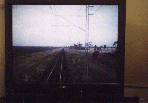
QR4000 diesel-electric locomotive simulators
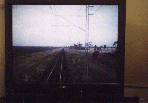
An opaque projection screen is mounted a few inches outside, and parallel to, the driver's windscreen (appearing a light green colour in the photos) , and a digitally smoothed image where each digitally recorded frame is morphed into the next, to enable a smooth transotion between frames, regardless of how slow (or fast) the simulator believes the locomotive is travelling. (See pictures below, right)
 This is accompanied by very realistic sound, and the only missing feature is the physical motion of the cab! A very large bass loudspeaker is located immediately behind the driver's seat to help in the presentation of lower frequency engine sounds, which are transmitted into the floor of the cab.
This is accompanied by very realistic sound, and the only missing feature is the physical motion of the cab! A very large bass loudspeaker is located immediately behind the driver's seat to help in the presentation of lower frequency engine sounds, which are transmitted into the floor of the cab.
In the two images below, the driver's own fault console can be seen on the left, and the instructor's station on the right; the latter shows a closed circuit camera's view of the driver to the instructor on the 19-inch TV monitor. The fault console is located immediately ourside of the driver's cab door, in what would be the entrance vestibule of a real locomotive.


The system is designed to run unattended with specific 'lessons' for each pupil already set up in the system. All the simulator driver has to do is to swipe his entry card in the reader at the door, turn the power on and log-in, check his train at the fault console, and away he goes on his simulated journey! A complete record of his reaction to all events is logged by the simulator and he can be debriefed later on by the instructor.

For the computer-literate, the system runs on Windows NT workstation operating systems, and to economise on space, flat screen technology is used at the fault station. The illustration here shows the vertically mounted computers below the fault station keyboard and screen.
The construction phase of the trailer unit is shown here, with the internal furniture being built and installed. All of these photographs were taken by me; they are most definitely © Richard Ashton 1999. If you would like to use them, please email me and we can discuss the matter.
The first picture we have is of the standard trailer with its plug door and two side personal access doors, painted and signwritten, with the locomotive cab sitting on the ground alongside, plus one of the internal items of 'furniture' constructed and ready to be fitted inside the trailer.
Next to it we see another shot from a different angle. The first shows better the fact that about 300mm (about 1 foot) off the left hand side of the cab was removed before delivery, to enable to personnel access around the cab inside the trailer. The cab is in fact mounted on shock absorbing mounts inside the trailer.
The third picture is taken inside the (empty) driver's cab from a position immediately inside the entry door behind the driver's seat. Compare this with shots taken later with equipment installed.
The fourth picture is of the timber cubicle for the fault station, to be located just outside the driver's cab door in the entry vestibule.
Walking around to the front of the unit, we see the air conditioning equipment access doors open - both at the end and in the right hand side, and,
Finally we see two pictures of work in progress installing the equipment and its cubicles inside the trailer body.
The final phase at the Adelaide end of the project was the installation of the computer equipment and the connecting up of the driver's input-output circuits.
To the left we see the only obviously different thing in the cab; the computer monitor to the left of the windshield, on which the driver may check instructions.
Slightly further back and to the left of the driver, in the second picture we see the standard control panel for the 4000-class; as a point of interest, if an instructor is in the rear of the trailer, he can communicate using the simulated two-way radio!
In the third picture we see the throttle controls, to the LEFT of the driver's seat, (this is a right-hand drive locomotive), and the controls are set ergonomically at an angle, rather than being 'fore-and-aft' as on a conventional desktop installation. The controls are at a comfortable height, handy to the driver's arm-rest.
Visible at the driver's side of the throttle, is the red knob of the Vigilance button. The checquer-plate floor of the cab is noticeably in better focus that the controls !
The Reverser is shown in "forward" position, the Throttle being in idle. Moving the throttle back towards the driver increases engine RPM in eight standard notches. Pushing the throttle lever forward via the gate to the right first engages dynamic brake setup, then selects dynamic brakes in a notchless progression from no braking up to maximum - as in the older type of type of controller.
The right hand picture shows the location of the air-brake controls, the automatic brake (for the train) being above the independant brake (for the locomotive), with the horn bi-directional joystick being to their rear. All three controls are readily accessible from the driver's right-hand armrest which is just visible in the photograph, level with sill of the cab window.
Both brake levers are in the fully back "Release" position. The Independant brake (with the black handle) is adjustable between this position and Full On. The (Red) Automatic Brake handle is moved forward through Minimum Application (10lb/sq in) to Full Service, and pushed right forward is "Emergency Application".
It is indeed hard to recognise this as a simulator, because all the cab 'furniture' is standard 4000-class equipment, furnished by manufacturer Clyde Engineering, and then modified to interface with the simulator equipment by Sydac. Even sitting inside with the silulator running, the low frequency rumbles of the engine are felt in the floor of the cab, from a large diameter bass louspeaker immediately behind the driver's seat. The sounds corresponding to the idle and eight running notches have been faithfully digitised from recordings made on location, as are track and switch sounds.
Delivery to Queensland was early in the New Year of 2000, behind a prime-mover, to check out out stability and security during a long distance road run. Acceptance tests took several weeks from that point.
Photographs of the unit in use are unable to be posted here because of advice from QR Public Relations of their total embargo on the use of their photographic material by others, and of access to their assets by private photographers..
If you are interested in other simulators, you may like to visit my simulator page on this site. It will open in a new window.